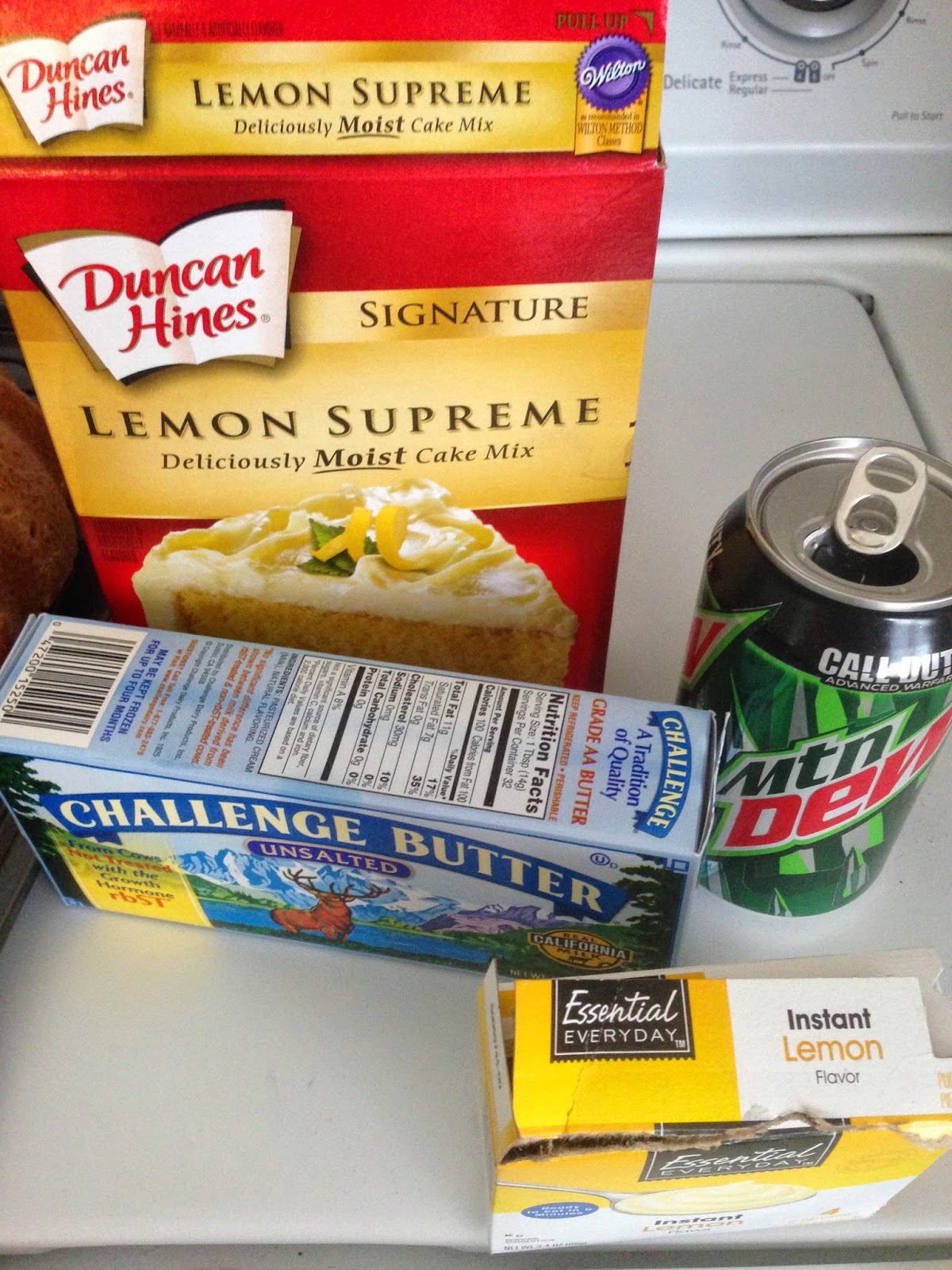The January 2015 Lootcrate box was awesome. It contained lots of fun, nerdy stuff (that I reviewed two weeks ago here), but what got me was the box. When you folded the box in on itself, it became a really cool cardboard NES console. Would look cool on a shelf or whatever.
The January 2015 Lootcrate box was awesome. It contained lots of fun, nerdy stuff (that I reviewed two weeks ago here), but what got me was the box. When you folded the box in on itself, it became a really cool cardboard NES console. Would look cool on a shelf or whatever.But, being the tech genius that I am, the wheels started turning in my head. I had an idea starting to take form: what if I could turn this kitschy piece of decoration into a real, working Nintendo?
From there, a thought popped in my head: Raspberry Pi. The $35 mini computer meant for hacking/computing projects. After some research online, I found a Linux distribution for the Pi that supported an emulator called RetroPie. I ordered the mini computer (B+ model for the record) and necessary peripherals and waited. I also picked up a USB retro-styled controller from Hastings, seen above.

Once the parts came in, I got to work. I downloaded the OS image onto an SD card and installed the operating system on the Pi itself. I cut out the holes we would need for interconnection in the box. A USB port in the front for keyboard/game controller was cut into the space where the fake NES controller was.
 I cut out holes in the back for power and HDMI connection. After mounting the Raspberry Pi inside the box, I installed the cabling and hot-glued the ports in place. After letting them set, I tested out the system. There is some command line setup here, including setting up wifi under the network config file in the linux system. And even in the RetroPie emulator software, it's necessary to configure the USB controller via a bash program.
I cut out holes in the back for power and HDMI connection. After mounting the Raspberry Pi inside the box, I installed the cabling and hot-glued the ports in place. After letting them set, I tested out the system. There is some command line setup here, including setting up wifi under the network config file in the linux system. And even in the RetroPie emulator software, it's necessary to configure the USB controller via a bash program.I installed some game ROMs (that I legally own), and played a few. Original NES games played like a dream. Super Mario Bros 3, Legend of Zelda both played perfectly with no skipped frames. I ended up overclocking the Raspberry Pi's processor and GPU because some Super Nintendo games played a little choppy. After overclocking up to about 1Ghz, they run fine. (Side-note: overclocking the Raspberry Pi can crash the system and break your SD card, but I'm willing to risk it for this project.
This was a cool project to do, and it was a blast finally getting to play with a Raspberry Pi.